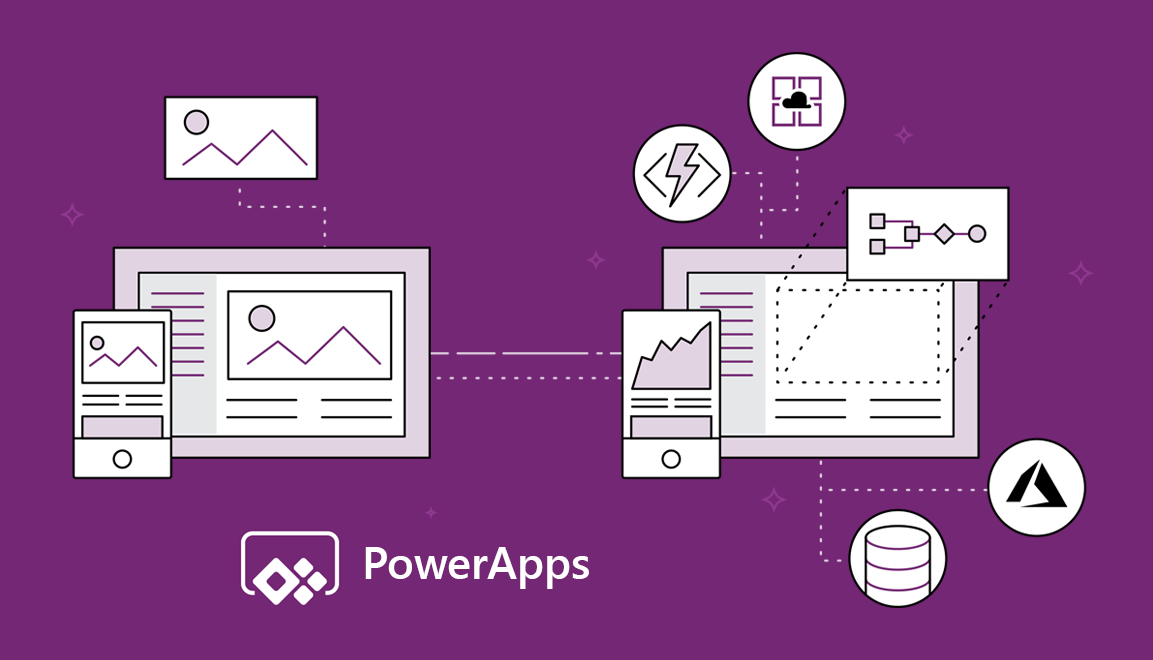In 2021, where one can create fortunes from mobile applications, having an interactive application is one of the easiest ways for your business to get recognized and thrive in this ever-competitive market.
Power Apps is a collection of apps, connectors, services that provide you with a data platform to create, publish and customize various applications for mobile and PC.
Microsoft Azure is a cloud-processing platform you can use for computing, networking, analytics, and data storage.
According to a highly reputable App development company in Jaipur, India using Power Apps combined with Microsoft Azure has brought down the cost of app making by 70%.
Here is why you should be using Power apps and Microsoft Azure for your PC or mobile application.
-
Table of Contents
ToggleArtificial Intelligence
A great app needs smart Artificial Intelligence (AI) to make your application engaging to the user.
Power apps pre-set models allow you to build applications with High AI capabilities and integrate with Azure services.
-
Data Connectors
Power apps will provide you with a canvas app.
You can customise these apps through the command-line interface in visual studio code and the addition of key data to your app using connectors to various data sources.
Microsoft Azure provides you with 300+ data connectors from where you can quickly get relevant data from various sources like Twitter, Office 365, Salesforce, Sharepoint onto your application.
-
User-Interface (UI)
The User Interface (UI) of an application should be fluent and seamless for the user, and a stuttery UI will primarily be at fault for a failed application.
If you have a basic understanding of Excel Formulae and Powerpoint, you can easily create an engaging UI for your app, using simple drag and drop features of Power apps.
You can enhance your application’s user experience (UX) by using formerly made UX components also available through Azure.
-
Budget-Friendly and Secure
Enterprise Resource Planning (ERP) tools are used in finance, human resource, manufacturing, and distribution to cover various end-to-end operational processes.
Power apps enable ERP extensions, Power Automate, and Power Virtual Agents for your apps, and Azure services like IoT and mixed reality saves cost.
Assume control of what users’ views when sharing with permissions and security roles built-in to the Azure Active Directory.
-
Application Lifecycle Management (ALM)
ALM is the maintenance, development, and governance throughout the lifecycle of an app.
Manage and secure data used by your application with Dataverse available in Microsoft Power Platform
Power apps and Azure allow you to automate the management of the application and enable Azure DevOps integration.
This built-in, non-stop integration and (CI/CD) support from GitHub allows you to make changes in code faster.
Conclusion:
The combination of Microsoft Azure and Power apps give you a low-code platform that is cost-effective and secure. Providing solutions for your app development problems.